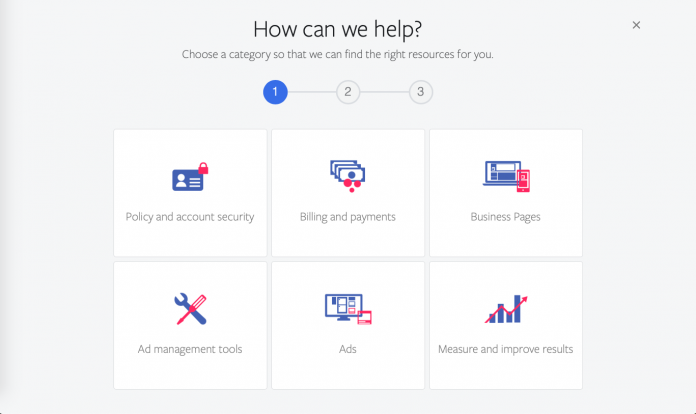Facing trouble in using Facebook Business? Sometimes, it’s hard to get your hands on to connect with Facebook, but we are here to help you guide through the procedure.
It’s really easy to get your answers from the Internet, through Forums, Blogs, YouTube Videos, or any other source but at times it becomes difficult to find your way out from the problem. So, we’ll tell you how to get a solution in a step by step manner, to get help from Facebook Business directly.
Follow below-given steps to get in touch with Facebook Business:
- Head over to this link: https://www.facebook.com/help.
- Right Below the “Popular Topics” sections you’ll see a section named “Looking for something else?”.
- Under this option, you’ll see two options “Visit Help Community” and “Visit Business Help Centre”.
- Click on the second option “Visit Business Help Centre”.
- A new Page will be opened, Now scroll down to “STILL NEED HELP? Find answers or contact support” and click “Get Started”.
- A page with 6 options will appear, from there select the relevant option according to your issue.
- After topic selection, you’ll head to step 2 where you need to select the problem you are facing from given options.
- If you are unable to find the relevant problem you are facing, just select “Chat with a representative”.
- And you’ll be headed to Messenger Chat and connected with a representative after a certain wait time.
Hoping that these above steps will resolve your issue you are facing on Facebook Business and get back to your work with the provided solution.