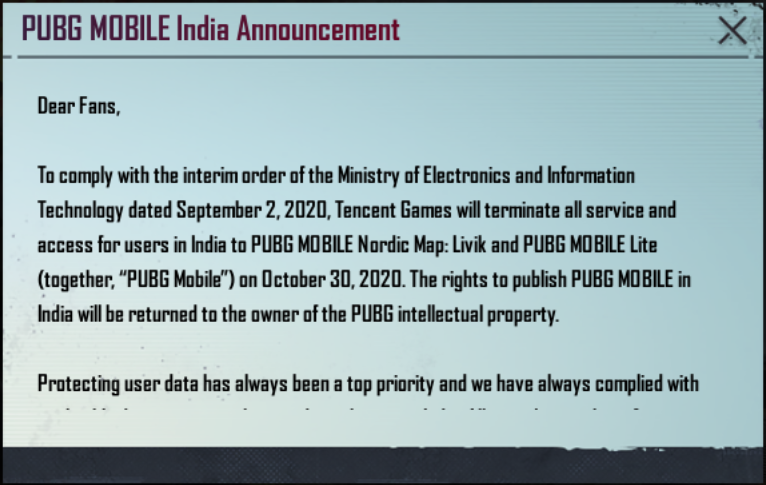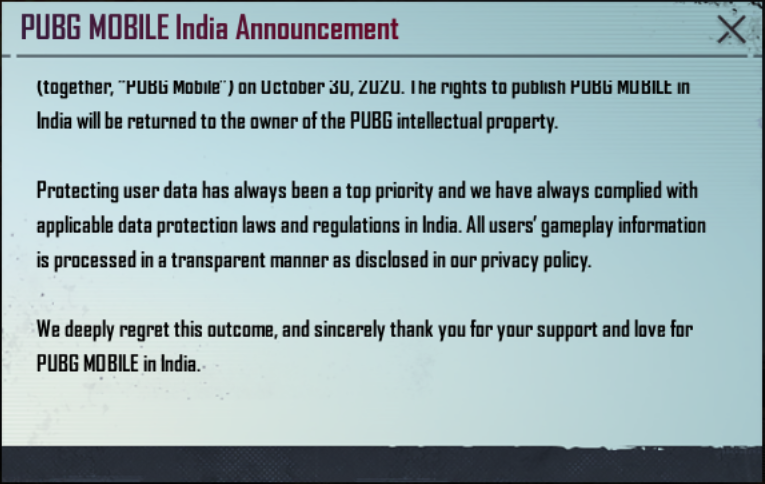PUBG Mobile was banned in India on 4 September 2020, where it had to comply with an order from the Ministry of Electronics and Information Technology to stop the game from running in India. Within a day or two PUBG was removed from Apple’s App Store as well as Google Play Store. But those who already had it on there were able to play it without any issue because of Tencent Games working Indian Servers.
But as of now, PUBG Mobile is no longer operational as the PUBG Mobile press released a statement on Facebook stating of shutting down of their Indian Servers and stopping all the services immediately from 30 October 2020.
Announcing the termination of services on Facebook, PUBG Mobile wrote, “Dear Fans, To comply with the interim order of the Ministry of Electronics and Information Technology dated September 2, 2020, Tencent Games will terminate all service and access for users in India to PUBG MOBILE Nordic Map: Livik and PUBG MOBILE Lite (together, “PUBG Mobile”) on October 30, 2020. The rights to publish PUBG MOBILE in India will be returned to the owner of the PUBG intellectual property.”
“Protecting user data has always been a top priority and we have always complied with applicable data protection laws and regulations in India. All users’ gameplay information is processed in a transparent manner as disclosed in our privacy policy. We deeply regret this outcome, and sincerely thank you for your support and love for PUBG MOBILE in India,” Tencent wrote on the Facebook page.
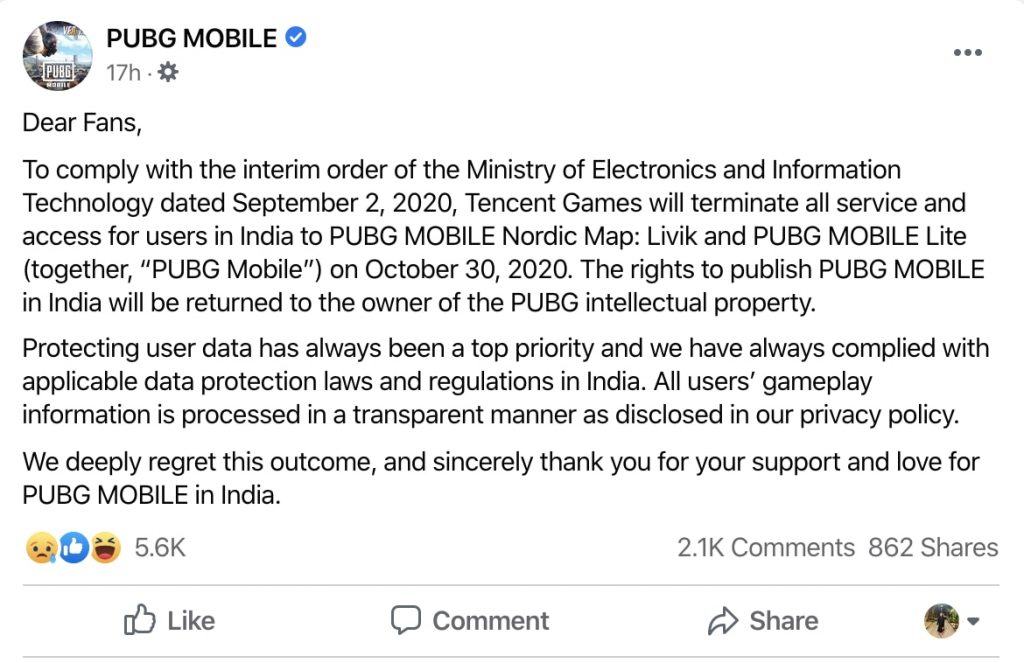
PUBG Alternatives: PUBG Ban: PUBG Mobile Alternatives
Now, the problem arises for the Players Unknown Battery Ground Lovers in India. and Many YouTubers who live-streamed their matches will also be affected badly.
But don’t be disappointed Browse Bytes came out with a solution by which you can play PUBG for a little more time as long as it works or PUBG Corporation makes come back in India.
How to play on iOS?
- Open App Store.
- Search for VPN Proxy Master then Download and Install the app.
- Once you download it open the app and go through the basic procedure.
- It’ll ask you to buy a plan, at that point close the app and restart the app then click on ‘Tap To Connect’.
- Once your VPN is activated, a VPN sign will appear on the top of your iPhone Screen.
- You are all set to get into the PUBG battleground of LIVIK or Enrangel, etc.,
- Then whenever you wish to connect and disconnect the VPN you no longer need to open the app, just go to iPhone Settings and right below that Mobile Data you’ll find an option stating VPN you can turn on and off from there.
- VPN Proxy Master App Link: https://apps.apple.com/app/apple-store/id1025707485
How to play on Android?
You can perform similar steps mentioned for iPhones.
- Open Google Play Store.
- Search for VPN Proxy Master then Download and Install the app.
- Once you download it open the app and go through the basic procedure.
- Then click on ‘Tap To Connect’.
- Once your VPN is activated, a VPN sign will appear on the top of your phone screen.
- You are all set to get into the PUBG battleground of LIVIK or Enrangel, etc.,
VPN Proxy Master App Link: https://play.google.com/store/apps/details?id=free.vpn.unblock.proxy.vpn.master.pro
Have a Happy Winner Winner Chicken Dinner Again.