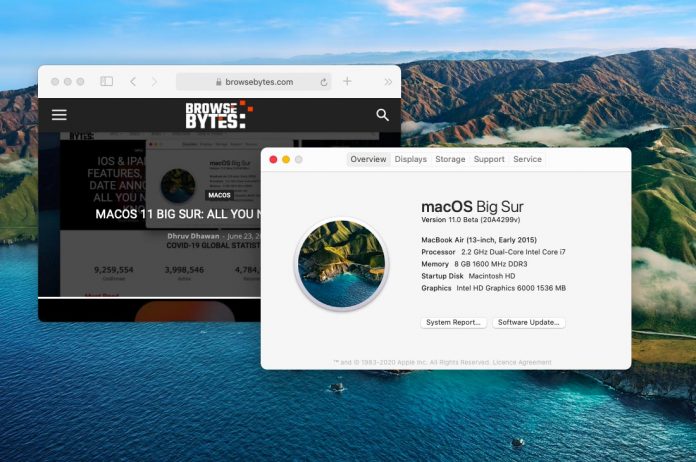Apple’s WWDC 2020, the Cupertino-based tech giant introduced the next generation of OS to run the company’s Macs. Welcome to macOS 11 Big Sur.

Apple’s announcement of macOS 10.16 Big Sur was much awaited and expected but all of its features were kept in the dark. So, let’s take a look into what all Apple announced.
UI Redesign and Enhancements
The much-needed refresh comes with new color pallets, refined window corners, new icons. It also has an all-new Control Center, as well as a new Notification Center.
“The customizable menu bar features an all-new Control Center, delivering quick access to controls from the desktop. An updated Notification Center includes more interactive notifications and redesigned widgets that come in different sizes, providing users with more relevant information at a glance. And a new design for core apps brings more organization to multiple open windows and makes interacting with apps even easier.”

Safari Improvements
Newly designed tabs make navigation easier, allowing more tabs to be displayed on the screen, and also hovering over the tab gives a quick preview. Start Page has more personalization than before, a custom background as well as featuring sections such as Reading List and iCloud Tabs.
Translating a webpage is now one click away! “Safari can detect and translate entire webpages from seven languages with just a click.”

A new Privacy Report button right next to the address bar now details how exactly the browser is protecting your activity. “Users can choose when and which websites a Safari extension can work with, and tools like data breach password monitoring never reveal your password information — not even to Apple.”
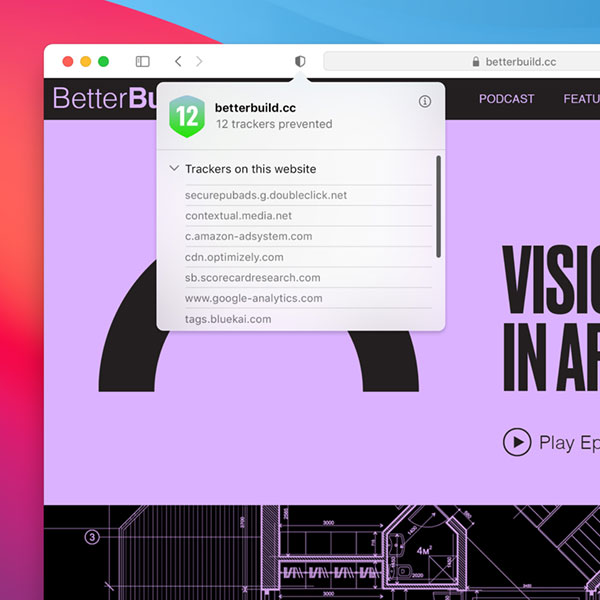
Messages Improvement
Like iOS / iPadOS 14, the Messages app got a whole lot better on the Mac. The pinning feature for a chat lets you keep your attention to important ongoing chat. iMessage message effects also updated in macOS, and the ability to create and customize Memoji on the Mac. “With a new photo picker and #images, it’s easy to quickly share images, GIFs, and videos.”

Group conversations is a new thing now, with inline replies, and tag people by just typing their name. You can create your own custom guide as well to share with friends and family.
Apple Maps Improvements
The same way iOS / iPadOS 14 Maps app got updated, Maps on macOS Big Sur now features Guides from trusted resources as Apple puts it.

“Get a 360-degree view of a destination with Look Around, and browse detailed indoor maps of major airports and shopping centers. Cycling and electric vehicle trips can now be routed on a Mac, and sent directly to iPhone to have when on the go.”