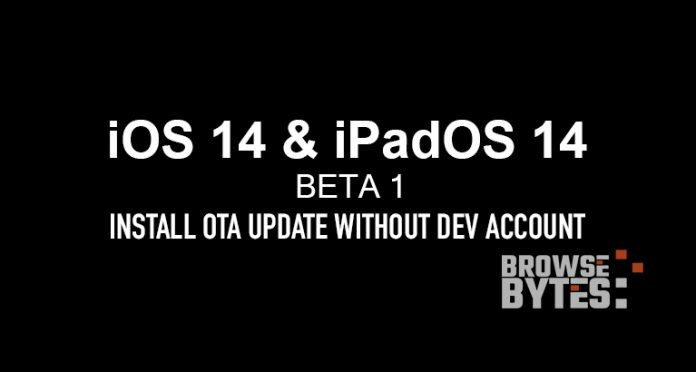Now download and install iOS 14 beta 1 OTA (Over The Air) config profile file update without an active developer account.
iOS 14 and iPadOS 14 public beta release will be out in the coming weeks of July but if you to get your hands on the new Apple OS and try it out and also explore all the new features, then we are here to tell you how things will work even if you don’t own a developer account.
Below are the steps that you’ll have to go through to download the Configuration Profile onto your compatible device (Check your iOS 14 and iPadOS 14 compatible devices here) even if you don’t have a developer account.
Steps to follow to instal iOS 14 Beta Profile 1 and iPadOS 14 Beta 1 Profile Download:
Step 1: Get your iPhone or iPad and open Safari. Go to this link for iOS 14 beta 1 or here for iPadOS 14 beta 1.
Step 2: Once the page opens, download the beta profile onto the device.
Step 3: Now go to Settings > Profile Downloaded section and install the profile.
Step 4: Right after the profile is installed, Then head to the Settings App-> General > Software Update and wait for the device to fetch the OTA update from Apple’s servers. You need an active WiFi connection. Now “iOS 14 Developer beta” shows up as an available download.
Step 5: Select the Download and Install button to start the process of getting the iOS 14 developer beta 1 installed onto your device.
Now all you need to do is just need to sit back, relax, and enjoy till the process is completed and is installed on your device.
NOTE:
- It is an initial release of a major software revamp and it will be prone to bugs and instability.
- Your data will be there but downgrading process will go through restore process which requires a clean iOS 13 install.
- So, just in case backup your data before upgrading is recommended.