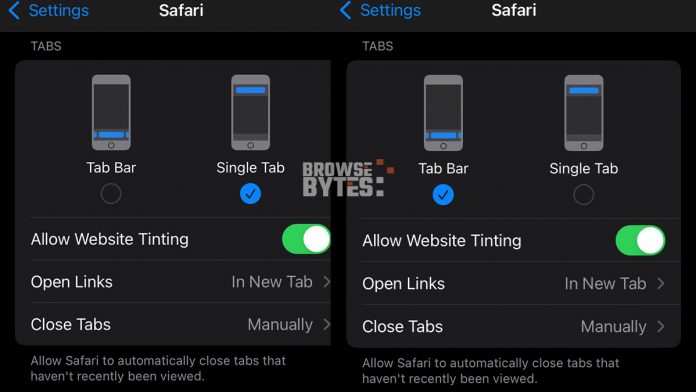Apple’s iOS 15 for iPhones having A12 Bionic and newer is out now with many new features so if you have downloaded the new update and don’t want to see the tab bar at the bottom of the Safari app, then you can change that in the settings section.
iOS 15 users see Safari in a new look after the update, seeing the tab bar at the bottom of the screen instead of the top, which allows you to easily swipe between tabs. Other than this users will also see Tab Groups that let users save tabs meanwhile keeping easy access at any time across devices.
Now, you liked the old look? Here’s how you can change the tab bar back to its old position by changing some settings.
iOS 15: How to shift Safari’s tab bar at the top
Step 1: Go to the Settings section and search for Safari or simply scroll down a bit & look for Safari.
Step 2: Once you find it, Tap on Safari. You will now see the General and Search sections. Just scroll down a bit more to see the Tabs section.
Step 3: You can now tap on Single Tab to shift Safari’s tab bar at the top of the screen.
Note: If you haven’t received any iOS15 update notification, then you can head to the Settings app and manually check for the same. The latest iOS update is compatible with the iPhone 6s and newer versions.