Here’s the guide of how to jailbreak iOS 13.5 and iPadOS 13.5 using Unc0ver 5.0.0 on iPhone 11, iPhone Pro, iPhone Pro Max, iPhone XS, iPhone XR, iPhone XS, iPhone XS Max, iPhone X, iPhone 2020 SE, iPad Pro or on any compatible iPhone, iPad, or iPod touch device.
As you have been already told in previous post by us that unc0ver 5.0.0 has been released to jailbreak the latest signed firmware version of iOS, i.e., iOS 13.5. On the note, the latest unc0ver jailbreak actually supports all iOS versions that are still being signed by Apple but iOS 13.5 is the latest public release and therefore the one that people likely care most about.
Take a look at the process with an easy-to-follow step-by-step guide:
Step 1: Grab your device running iOS 13.5 or iPadOS 13.5 that you wish to jailbreak.
Step 2: Next, you need the latest unc0ver 5.0.x IPA, which you can get from here.
Step 3: Cydia Impactor is also needed in order to get the unc0ver IPA onto your device. It can be downloaded for your Windows PC or Mac from cydiaimpactor.com.
Step 4: Now, make sure Find My is turned off. And there is no OTA update waiting to be installed in Settings > Storage section (there shouldn’t be as you’re already running the latest release but if there is, delete it). And turn off passcode on the device. Once all that is done you got to turn on Airplane Mode, and then connect your iPhone or iPad to your PC or Mac.
Step 5: Run Cydia Impactor on your computer and use the software to sideload the Unc0ver IPA to your device. The process for this is pretty self-explanatory so it shouldn’t give you any issues.
Step 6: Head over to Settings > General > Profiles & Device Management and make it so that the unc0ver profile is a trusted one within the iOS ecosystem. This will allow you to launch the app successfully.
Step 7: Everything should be in place now for you to launch the unc0ver app from the Home screen of your device.

Because the profile is now trusted it should load perfectly well. Tap the “Jailbreak” button and wait for the process to complete.

Keep in mind that the process can take a little bit of time and the device will likely reboot and respring a number of times during the process. So, sit back, relax and let it do it’s work.
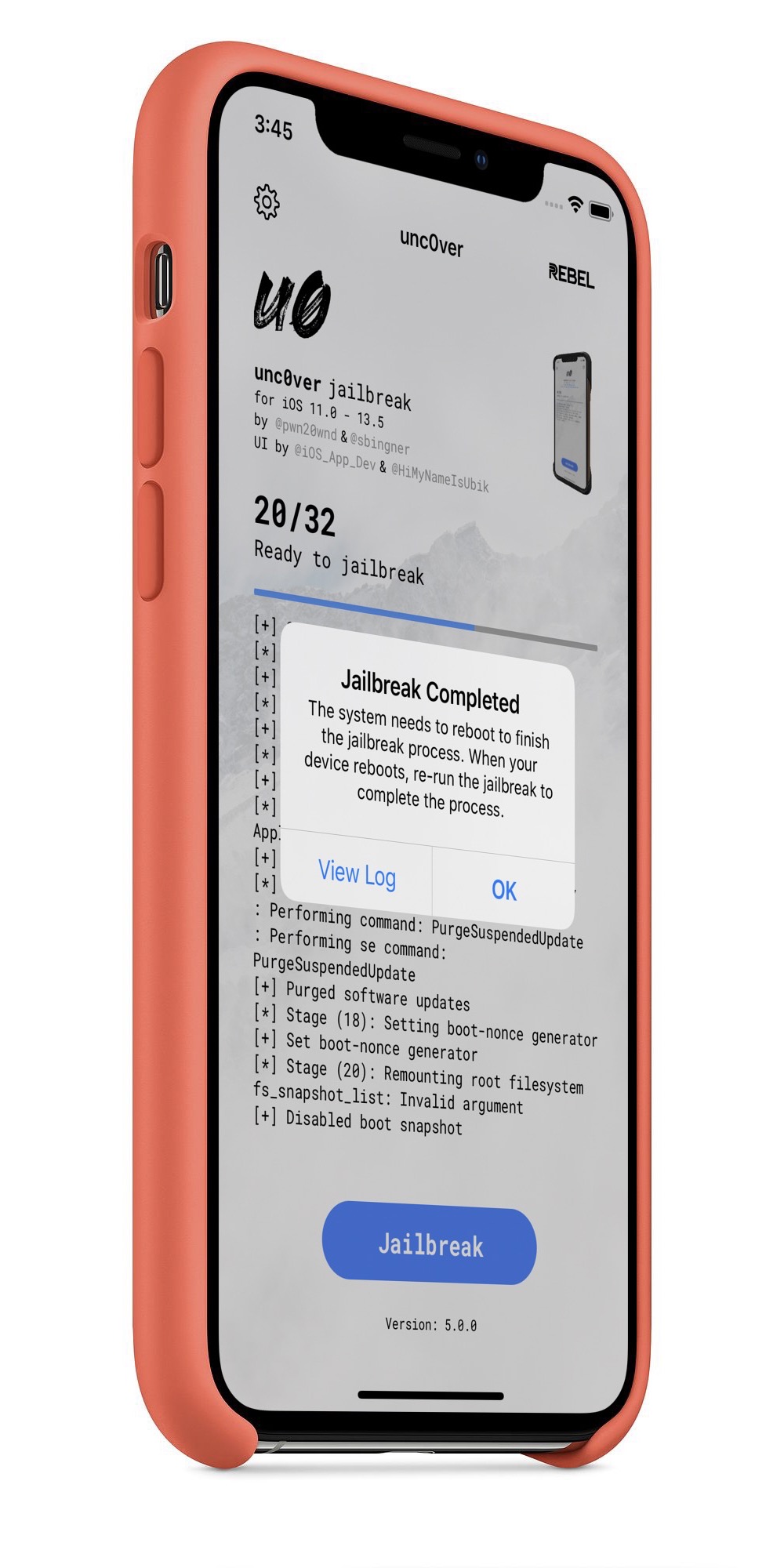
This is entirely normal so don’t panic. You will know the jailbreak is complete once you see “Jailbreak Completed” prompt on screen followed by Cydia icon on the Home screen after final respring.

Once done, your device will be jailbroken! Happy jailbreaking!